One of my favorite mobile smartphone software developer is Tommi Laukkanen. He has been actively involved in development of Twim – a Twitter client for S60 phones.
Tommi also released a software called Mobile Task Manager in July 2009. It caught the fancy of the community and was mentioned on the Nokia Mobile talk blog and the All About Symbian blog (you can read the post here relating to the earlier release). Most of the reviews recommended the software though all of them felt that polishing of the application was needed.
Mobile Task Manager runs on all Java Enabled phones.
Features of Mobile Task Manager
- Create actions
- Edit actions (with 3 key)
- Mark action as done (with fire key)
- Purge done items
- Create folders
- You can add notes to actions (with 9 key)
- You can rearrange the actions (with left/right keys)
- Mark action as favorite (with 7 key)
- Change task priority (with 0 key)
IMPROVEMENTS MADE IN MOBILE TASK MANAGER
The new version of Mobile Task Manager has now been renamed as MobileGTD. A few days back Tommi released the Version 1.2 of Mobile Task Manager. Some of the improvements in the software were
- Prioritize todo items (none, low, normal, high)
- Priority shown as flags (none, green, yellow, red)
- Priority can be changed from item view (left/right key)
- or straight from item list with '0′ shortcut key
- You can sort items by name, done-status or priority
- Import items from text file or CSV file
- FIX: pressing '3′ causes the item below the one highlighted to open up for editing
- FIX: "Delete selected" will not delete the last entry on a folder
- FIX: pressing '9′ does not work for quick note editing
These are great improvements and I can see the software developing into a GTD (Getting things done) application.
If you are already using Mobile Task Manager you will need to uninstall that earlier version to update the software to the new version.
I tried the software on my E71 and it worked like charm and I do find it useful and handy to use. It will be a great add-on to my Handy Expense software to keep track of myself.
DEMO for Mobile Task Manager
Here is a demo of the Mobile Task Manager running on my E71

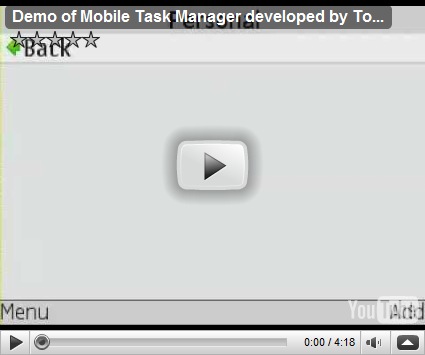






3 comments:
Thanks for trying out my application and creating this excellent video!
This is a great tool and much better than the others that are available
What did you use to record the screen of your E71?
I have tried out this application and found it to be pretty good for a free application, but I like the keyboard short cuts provided by the application "Projekt" - http://www.kylom.com/projekt-s60/
But Projekt is about USD$30. Which is too expensive for me, so right now I am simply using Active Notes for my note-taking needs.
Post a Comment