One of the features I like about the Iphone are the ringtones.
I decided to share some original ringtones that come with Iphone for the E71 and E71x users. You can download the free mobile ringtones ( A big thank you to Andres, Angel, Jeff – if it was not for them I would have had the wrong link up and people would have been cursing me) download the free mobile ringtones from the correct link (these ringtones can be used by any phone that supports MP3 ringtones).
INSTRUCTIONS
All you need to do is
- Download the archive to your desktop
- Unzip the archive (using the windows archive utility, Winrar or 7z)
- Once you have unzipped the files upload the files (via Bluetooth or using the cable) to the sounds directory on your memory card.
- Go to Settings –> Profile –> Select general (or any other profile you want to customize)
–> Options –> Personalize –> Ringtone –> Options –> Change and then browse to the file you uploaded and select it. I have created a video since you may find the steps above confusing.
How to change a ringtone on a E71
Let me know what you think about the free mobile ringtones and I can share a whole lot of them in the future.









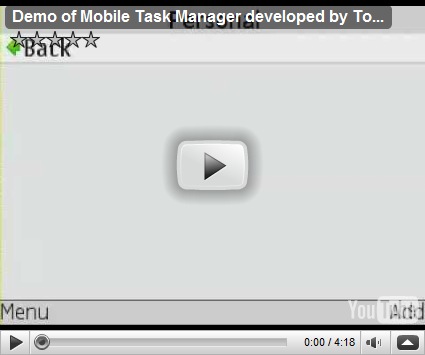



















 preloaded on E71x (actually I still do not understand the whole deal of E71x by Nokia for the North America market). There are some features that are missing on E71x but are there on E71 as John rightly pointed out in the comments to the
preloaded on E71x (actually I still do not understand the whole deal of E71x by Nokia for the North America market). There are some features that are missing on E71x but are there on E71 as John rightly pointed out in the comments to the 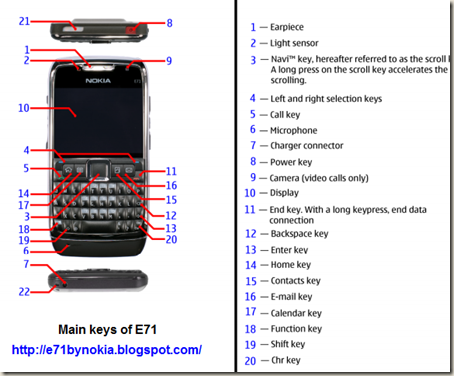 the time and date in a large font.
the time and date in a large font. 



