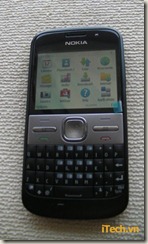I came across a Chinese Phone manufacturers website which was selling Nokia E71 phones amongst other popular phones.
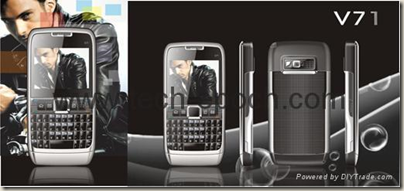 The Nokia E71 phone being sold is very similar to the original Nokia E71. I must say that the imitation looks very good at least in the pictures. Since I have never seen a imitation live I do not know if it feels like a original Nokia E71. However if you look closely and read the description there are some features which the original Nokia e71 does not have which is ironic as far as owners of original Nokia E71.
The Nokia E71 phone being sold is very similar to the original Nokia E71. I must say that the imitation looks very good at least in the pictures. Since I have never seen a imitation live I do not know if it feels like a original Nokia E71. However if you look closely and read the description there are some features which the original Nokia e71 does not have which is ironic as far as owners of original Nokia E71.
Extra features of imitation of Nokia E71
- MTK6225 Dual cards dual standby
- 2.0M Camera (this is a downgrade from the original Nokia E71 which has a 3.1 megapixels)
- Shake control :swing to change music,pictures,interface menu (I wish my original Nokia E71 had the same feature :-) )
- 3D menu, built in Motion sensor (I’m now thinking I made a mistake by buying the original Nokia E71!)
Some of the imitation phones (not Nokia E71) have electric shavers and cigarette lighters integrated into them!
How are the imitation phones made
Most of the imitation phones are made using the Mediatek (MTK) chips according to iSuppli (a research firm for the electronics industry). It is believed that subcontractors of top mobile brands also provide components to imitation phone makers which makes the imitation phones to have nearly the same hardware as those of the originals.
Price of the imitation of Nokia E71
The price of the phone is not mentioned on the manufacturers site. On further investigation (searching the internet) I found on the alibaba site (Alibaba is a popular B2B portal) which said the price of the imitation of Nokia E71 was $70. The original Nokia E71 is available for $270.
Disadvantages of the imitation Nokia E71 – Poor user experience
When the users bought the Nokia E71 imitation they were happy as it was good deal but after one year of usage most of them believed they made an error as they had experienced trouble with their phone. Some of the problems they faced were
- Not Symbian based which is a big one for power users as the Symbian enviornment allows the users to experience the latest apps built in Symbian (imagine no Gravity or Facebook app)
- Certain keys of the keyboard were not working
- Another user’s phone receiver broke off
- Problems with accessing the Internet.
Whatever said and done companies like Nokia will have to step it up in terms of developing better products which are well supported and also ensure that the imitators do not manage to create a exact duplicate of their phones. The imitators are trying their best and latest being after sales service for the first 12 months.
I would not recommend anyone to buy an imitation because it is likely to develop problems and the experience would never be the same as that of the original (specially if you like to tweak phone).





















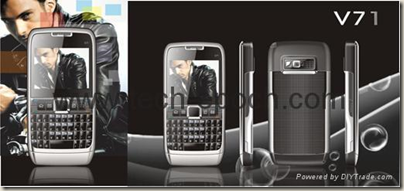 The
The 
 are 4 options which can be accessed from Options –> Settings when the camera is turned on. However, no option is available to turn off the camera tone. I believe this has been done by
are 4 options which can be accessed from Options –> Settings when the camera is turned on. However, no option is available to turn off the camera tone. I believe this has been done by