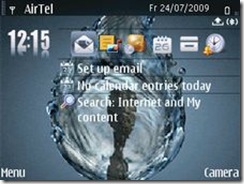Continuing my post about Tweeter Mobile from http://e71bynokia.blogspot.com/2009/07/twitter-mobile-download-free-twitter.html
Finally I received the confirmation SMS and I was able to download the client for Twitter mobile on my E71.
After I installed the application, I was asked to register my email address and the phone number. The odd thing was that when I tried entering my phone number (in numbers obviously) I was not able enter numbers in the field as I would do typically otherwise (by holding down a number key for a long period of time). I had to change the input method to numbers to get it to work which is fine with me but I do not know if it is convenient for novices. I feel a lot of E71 users would give up here.
After I entered the details and connected the first interface I got blew me away. The interface had a world map which showed where in the world were the latest tweets being added.
Once I logged into my account I was shown my latest tweets in a very nice interface.
From the menu I could access the menu which is a docked at the bottom and like the Mac icon docks. The settings allow me to
- Update a with a new tweet
- refresh my screen
- see my updates
- go to my home page
- see my replies (@) (you need the paid version to see the details)
- see my direct messages (you need the paid version to see the details)
- see my favorites
- see my followers
- see people I’m following
- see everyone’s timeline
- change my twitter mobile settings
amongst other things.
Verdict
My Verdict on Tweeter mobile is that it is a good free application though it has restrictions like it does not allow you to see direct message, replies, retweet or reply. The advertisements are a damper as well because it seems that it takes time for the application to execute a command. I wish the makers had given a time based trial option to its free users and that would enable the free users to test the application and also give some conversions to the Tricast media as well.
On the whole the application is worth a try and provides a very good alternative to Gravity.