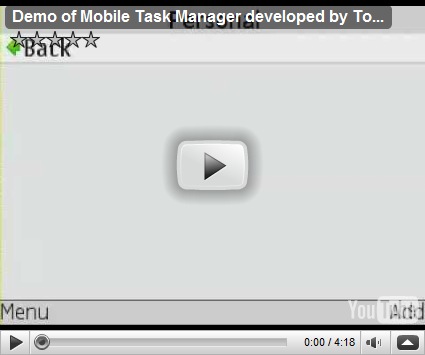My Nokia E71 died on me today.
I had this auto restart problem for some days with my Nokia E71. When I used to received a call and while the phone was ringing and before I could pickup the phone the phone would shutdown and restart again. This was not happening with all the calls but I would say it happened to 50% of the calls. It was annoying for me and for people who were trying to calling me.
I concluded that there must be a problem with one of the apps I had installed on the Nokia E71. Therefore I deleted some of the suspicious apps. But no luck the problem continued. Then I decided that I would reformat the Nokia E71 and also update the firmware.
This morning I went for a walk and usually I listen to podcasts while walking. I listened to the latest episode of “No Agenda” (I would recommend this podcast to everyone as a lot of conspiracy theories about all the news). I had charged the phone last night and I was able to listen to the whole podcast (about 90 minutes). In the morning I also made some calls and received calls on my Nokia E71.
I went to the office and realized that my phone had shut down. I thought the battery might have drained and plugged the Nokia E71 to the charger and lo behold the phone restarted! Then I got a call and I answered the phone while plugged into the charger (I know you should not do that but….). After the call the phone died. I plugged the charger again but the Nokia E71 refused to start.
I thought the charger had gone bad and bought a new Nokia charger and plugged the phone to the charger. Again nothing happened. When I press the start button at the top of the phone the backlights do come on but the Nokia E71 does not boot up.
My phone is about 18 months old. I wanted to know
- if any of you have had similar problems (phone restarts while receiving a call)
- when the battery had lived its recharge cycles do the backlights switch on?
- If you have had to replace the battery how long (or charging cycles) did the battery last?
I will keep you posted on the developments.
Once the phone starts working I will hopefully start to post more on the E71 blog.







 specially if you are like those (and me ;-) who like to test all the applications out there on your
specially if you are like those (and me ;-) who like to test all the applications out there on your  activities on
activities on 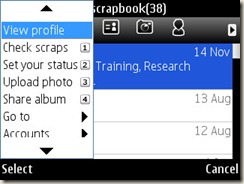
 you to do voice search.
you to do voice search. For the voice search there are 6 language options to use. American, Australian, British, Indian, New Zealand and Mandarin. Maybe this depends on where in the world are you when you download the Google application.
For the voice search there are 6 language options to use. American, Australian, British, Indian, New Zealand and Mandarin. Maybe this depends on where in the world are you when you download the Google application. 




 best
best