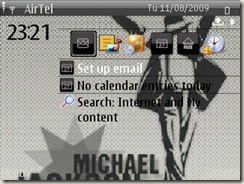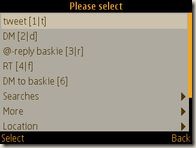e71 is a great phone as it allows a lot of applications to be added to the phone to enhance the user experience and get more out of your E71.
Facebook is one of the popular destinations for Internet users and this is confirmed by the fact that Facebook received 87.7 million unique visits last month (July 2009) and the visitors from US grew by 14% in the same month!
OPTIONS AVAILABLE
So what are the options available for accessing Facebook via E71? There are a few.
Facebook App for E71
Since the latest firmware update the Facebook application is available as a default application on E71. As soon as you update your firmware Facebook would be available under installations folder (My Space is the other application that is added in the latest firmware). Some of the users argue that this application is nothing but a link which opens the Facebook website in your browser. That is true and if you like doing that (going to the browser and going to m.facebook.com) you are more than welcome to do that.
E71. As soon as you update your firmware Facebook would be available under installations folder (My Space is the other application that is added in the latest firmware). Some of the users argue that this application is nothing but a link which opens the Facebook website in your browser. That is true and if you like doing that (going to the browser and going to m.facebook.com) you are more than welcome to do that.
With the Facebook application or mobile interface you can
- Post status updates

- Review notifications
- View newsfeeds
- Comment on friend's status
- Search for Friends
- View and write walls
- View photos
- Poke friends
- See events and Groups
If you are having trouble updating the firmware of the phone you can download the application here.
This is an old version of the app. I will be uploading a new version this week (June 13, 2010). Sorry for the inconvenience. THIRD PARTY apps for accessing Facebook on E71
Though there are lots of third party apps that allow you to access Facebook I would like to mention my top 3 here. They are
Fring is a mobile internet community and communication service that allows friends to connect, share experiences and enhance their online communities together. They have lots of addons and one of the addon is Facebook.
The Facebook addon allows you to 
- See your friends,
- See your groups,
- Get and send requests,
- Get and send notifications
- Get and send messages
- View photos and albums of friends (sorry no uploading allowed)
- Fring is free
The latest version Gravity (Version 1.20) – which is one of the most popular and best paid application for Twitter – supports Facebook functionality as well.
Gravity allows you to 
- view your friends feeds
- post your own status updates
- comment on your friends updates
- view photos and albums your friends have posted (sorry no support to upload photos to Facebook as of now)
- Gravity is a paid application and not free.
Snaptu is a free mobile service that offers you a selection of fun and useful applications.
Amongst the applications or services that it supports is Facebook. With Snaptu you can
- Update your status

- View newsfeeds
- Search friends
- See partial friend information and network information
- View photos and albums
- Send messages to friends and
- View your inbox
- Snapto is free
Do share your experiences of Facebook usage on your E71 phone.