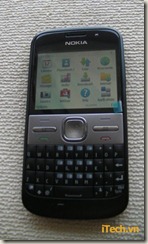The method outlined does not work for a lot of users and they are disappointed (check the comments on this post). Though I would encourage everyone to try this trick but not be disappointed if it does not work. Meanwhile I'm desperately looking for a solution and would post an update soon here.
How to turn of flash sound on Nokia E71
Lot of owners of Nokia E71 complain about the fact that Nokia does not allow you to take pictures without the shutter sound. Nokia E71 does allow you to change the tone for the camera click (there are 4 options which can be accessed from Options –> Settings when the camera is turned on. However, no option is available to turn off the camera tone. I believe this has been done by Nokia to comply to the rules in some countries that do not allow users to take pictures without informing the subject in the photo.
are 4 options which can be accessed from Options –> Settings when the camera is turned on. However, no option is available to turn off the camera tone. I believe this has been done by Nokia to comply to the rules in some countries that do not allow users to take pictures without informing the subject in the photo.I do not have a problem with the law – but the way it works is that when you click a photograph everyone around you knows that you have taken a photograph and you get unwanted attention. Therefore I started looking for a hack and found the solutions
Solution
The following steps need to be followed to turn off the camera sound- Download this file (it is a small (1kb) sis file)
- Go to Open signed to get this file signed. All files need to signed before they can be installed. You need to provide the IMEI of your phone (type *#06# on your screen to get the IMEI), email address (the notifications will be sent on this email address) and upload the file that you downloaded in step 1. Enter the captcha and hit send.
You would get a notification in your email after the file has been accepted. Once the file has been signed you will get a email notification with the download link. - Once you have downloaded the signed application install it on your Nokia E71 using PC Suite. Once you have installed the application turn off the warning tones in your profile. Now you should not hear the camera tone when taking pictures or videos.
- If for some reason the camera tone still plays – restart the phone and try taking a picture. The camera tone will not be played.
If you have problems in implementing the steps mentioned above let me know and I will try my best to assist you.